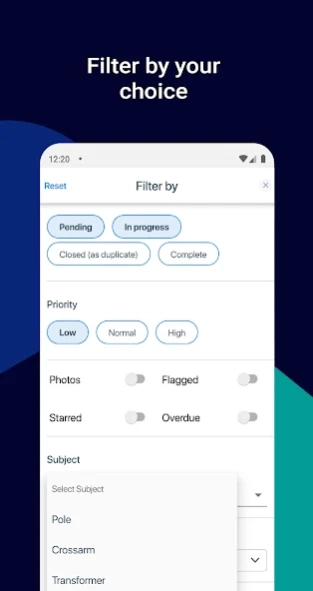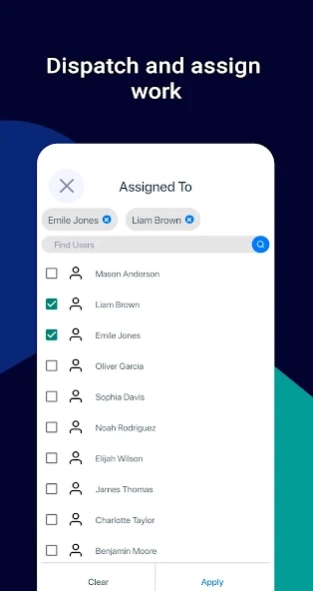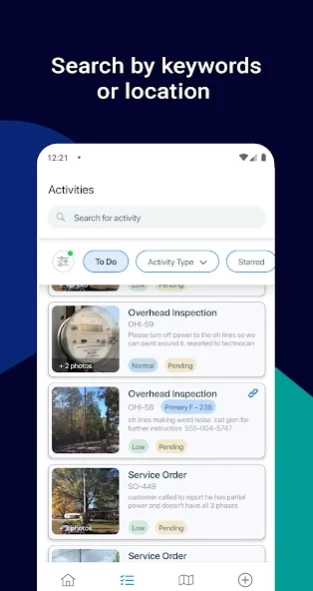Fielda 3.03
Continue to app
Free Version
Publisher Description
Fielda - Manage Field Operations with Fielda’s Mobile Data Collection App. Download Now!
Replace all your paper & spreadsheet-based data collection with an easy-to-use customizable mobile data collection app.
Whether you are doing field asset monitoring or maintenance, Fielda can help you gather real-time field data. Fielda GIS maps can provide in-depth location intelligence of field assets and simplify your mobile data collection process.
Smart, intuitive, and completely customizable, Fielda offers a no-code solution to gather field asset information, capture asset photos, leverage GIS maps, and create workflows on the go.
This app is suitable for anyone gathering field data, and by integrating Fielda with other legacy applications, you can get a single version of the truth.
# Gather Field Data
* Create custom forms/checklists and workflows.
* Collect unique data based on parameters and categories you set, including details like project status, process checklists, risk factors and protocols, asset status, task status, teamwork allocation, and more.
* Use data insights to plan, prioritize, allocate resources, gain performance metrics and receive alerts/notifications.
* Leverage the power of GIS
# Fielda’s proprietary GIS maps empower you with detailed location intelligence.
* GIS maps give you the ability to visualize, plan, and design your field assets.
* You can enable GPS breadcrumbs to track where your field staff is at any given time.
* On-the-ground intelligence allows you to manage access to remote locations using insights on routes, especially to remote or high-risk areas.
# Customize
* Using the form building feature, you can customize their workflows, create checklists/forms without a single line of code. You can also select prebuilt forms from the fielda repository.
* Create fields include text, dichotomy (yes/no), date, time, image, and more.
# Work Offline
* With Fielda, staff can gather data even when off the grid in far-out locations.
* Fielda enables offline data capture and synchronization so that you are never behind in knowing what’s happening on the field.
# Integrate with third-party tools
* Import data from any source, including Google Sheets, Microsoft Online, or your IT databases and APIs.
* You can also connect external systems seamlessly to enable a holistic view of your operations and the corresponding data from different systems.
# Gain Real-time Intelligence
* Receive and review task-wise, asset-wise, location-wise, technician-wise, project-wise data, etc.
* Slice or splice information to give you the insights for rapid decision making, resource planning, staff allocation, process optimization, and improvements in operational efficiency.
# Our footprint spans diverse industries
# Electric
* Pole Inspections
* Transformer Inspections
* Powerline Inspections
* Meter Inspections
* Substation Inspections and more
# Oil & Gas
* Pipeline Inspections
* Meter Inspections
* Valve Inspections
* NDT (Non-Destructive) Testing
* Safety Inspections and more
# Engineering
* Environmental Impact & Compliance Inspections
* Roadway, Bridge, Tunnel, and Building Inspections
* Structural Piling Inspections
* Erosion Inspections
* Seismic Inspections and more
# Telecom
* Pole Inspections
* Fiber-optic cable Inspections
* Small cell tower Inspections
* 5G Installation and Maintenance Inspections
# Vegetation Management Inspections and more
# Why Fielda?
* 40% increase in productivity
* 35% improvement response time
* 10X ROI
* Cost savings
* Significant increase in Customer feedback scores
* Millions of assets managed
About Fielda
Fielda is a free app for Android published in the Office Suites & Tools list of apps, part of Business.
The company that develops Fielda is Fielda, Inc.. The latest version released by its developer is 3.03.
To install Fielda on your Android device, just click the green Continue To App button above to start the installation process. The app is listed on our website since 2024-03-08 and was downloaded 0 times. We have already checked if the download link is safe, however for your own protection we recommend that you scan the downloaded app with your antivirus. Your antivirus may detect the Fielda as malware as malware if the download link to com.fielda.android is broken.
How to install Fielda on your Android device:
- Click on the Continue To App button on our website. This will redirect you to Google Play.
- Once the Fielda is shown in the Google Play listing of your Android device, you can start its download and installation. Tap on the Install button located below the search bar and to the right of the app icon.
- A pop-up window with the permissions required by Fielda will be shown. Click on Accept to continue the process.
- Fielda will be downloaded onto your device, displaying a progress. Once the download completes, the installation will start and you'll get a notification after the installation is finished.